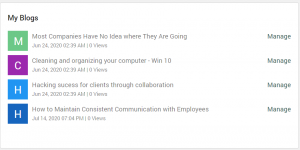Content Report Widget
Purpose
Reporting widget to display the most recent content created or modified by the logged in user in any library.
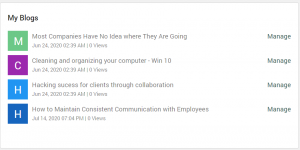
Features
-
- Can be configured to display recent content from any library
- Configurable title field
- Enables the content owner to jump to the content directly via the Manage button.
- Can create multiple instances to easily point to different libraries.
- If analytics is enabled on the site, it would also display the page views for each item.
- Can easily configure the count of items to display via property.
Details
-
- Widget Name: ContentReportWidget
- Widget Type: AppManager Widget
- Available With: Release 5.0 and above, AppManager Product Version: 5.0.2011.2301
- Content App Type: N/A
- Content Type: N/A
- Content App Name: N/A
- List Name: Can be configured to display content of any library
- Recommended Images Sizes: N/A
- Dependencies: SharePoint List/Library
Content
N/A
Properties
| Title | Display title of the widget |
|
selectfields
|
The data fields (columns) from the SharePoint list that the widget should retrieve for use in this instance.For this example, the selectfields =ID,Title,FriendlyUrl,Created |
|
listname
|
Name of the SharePoint list that contains the data to be displayed for this widget instance. |
|
isRoot
|
If false, the list which contains the data for this instance is on the current site.If true, the list which contains the data is on the root of the Site Collection. |
|
itemstodisplay
|
Count of number of items to display in the widget instance |
|
timespan
|
This is applicable only if Enable Analytics is set to true for the site.
The timespan over which to retrieve metric values. This is an ISO8601 time period value. For this example –P365D |
|
urlcolumn
|
Column which contains the url for the item which will be used onclick
For this example – FriendlyUrl |
|
cacheinterval
|
-1 is default.
Sets the time, in minutes, that the data should be saved in the local browser cache of the current user.
Whole Number = Cache for specific time, in minutes |
|
uicallbackmethod
|
Function to call before binding the UI events -Blank (used for widget expansion): Name of the function called after the UI has been rendered to the screen |
|
callbackmethod
|
Function to call after fetching data-Blank (used for widget expansion): Name of the function called after data has been fetched by the widget. |
|
sitecollectionurl
|
The site collection from which the data needs to be displayed, if blank then will default to current site |
Views
View Name: Content Default
View Description: Displays recently created or modified content by the logged in user in any library
View Preview: