The Voice Pages Module provides the ability to create new pages, search for a page, delete a page, and organize pages into folders and hierarchies.
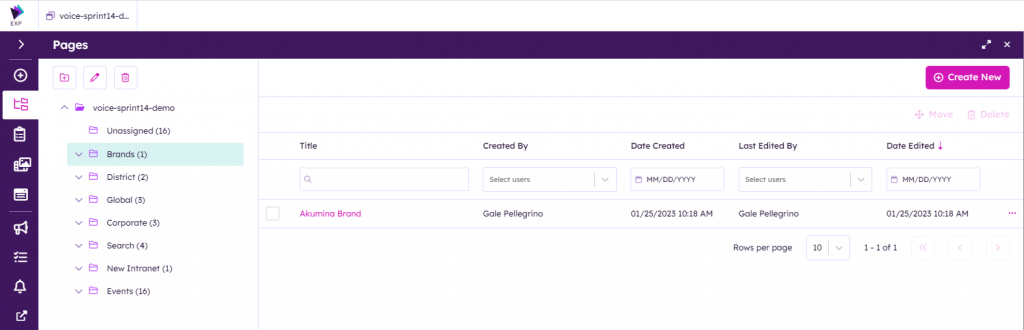
The Pages Module provides a virtual hierarchy of all pages content in PageFolders_AK for the global site selected in the top ribbon. The global site is shown as the root node of the pages module with all of the site pages organized into folders. Any pages that do not have a folder set on the page record will be listed in the unassigned folder.
Organizing the Pages Hierarchy
The left side of the Pages Module is used to organize the virtual hierarchy of all pages content for the current site. The pages hierarchy is displayed with buttons to add a folder, edit a folder, and delete a folder.
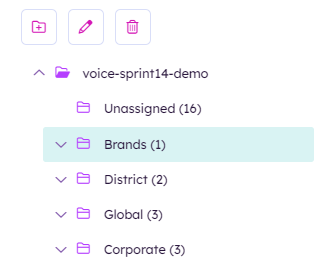
Clicking on a folder, will list the pages within the selected page folder. Clicking on the folder chevron, will display the page subfolders.
Note: The folder count displays the number of pages within the folder only, it does not include the count of pages within each sub-folder.
Adding a Page Folder
Select a parent folder and click on the add folder icon to add a new folder or subfolder to the page hierarchy.
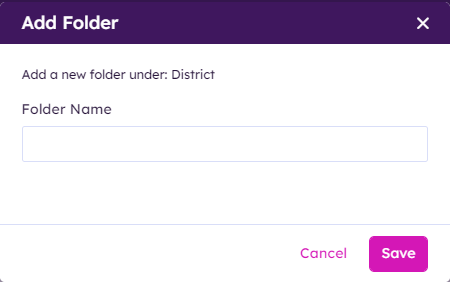
Enter the folder name and click save. The new folder will display as a subfolder in the page hierarchy. A count of 0 will display on the new folder until pages are added to the folder.
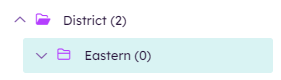
Pages can be added to a new folder by selecting the folder when creating a new page or by moving an existing page to the folder.
Editing a Page Folder
Select a folder and click on the edit pencil icon to edit the folder name.
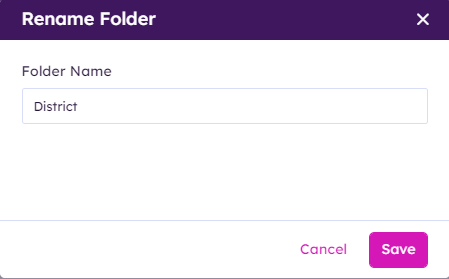
Enter a new folder name and click save.
The renamed folder will display in the page folder hierarchy.
Deleting a Page Folder
Select a folder and click on the trash can icon to delete the folder.
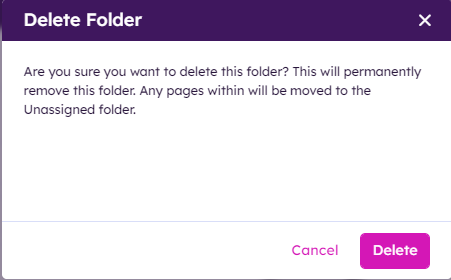
Click delete to confirm the folder will be permanently deleted.
Note: Delete folder only deletes the folder and not the pages assigned to the folder. Any pages in the folder will be moved to the unassigned folder.
Pages Details
The right side of the Pages Module provides the ability to create a new page within the hierarchy, and provides a listing of the pages within the folder selected.
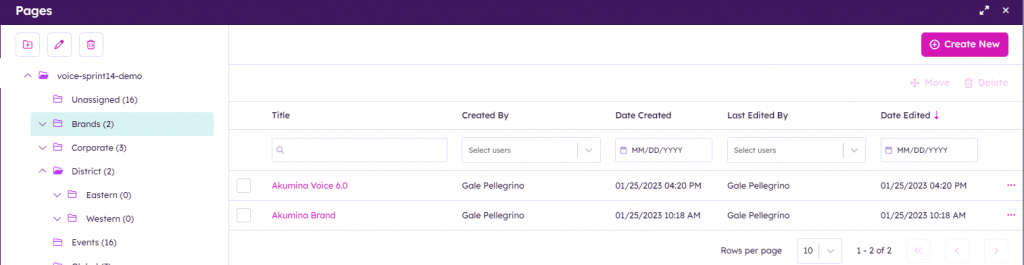
Create a New Page
With a folder selected in the Pages Hierarchy, clicking on Create New button will open the create new page module with the page folder selected in the drop down.
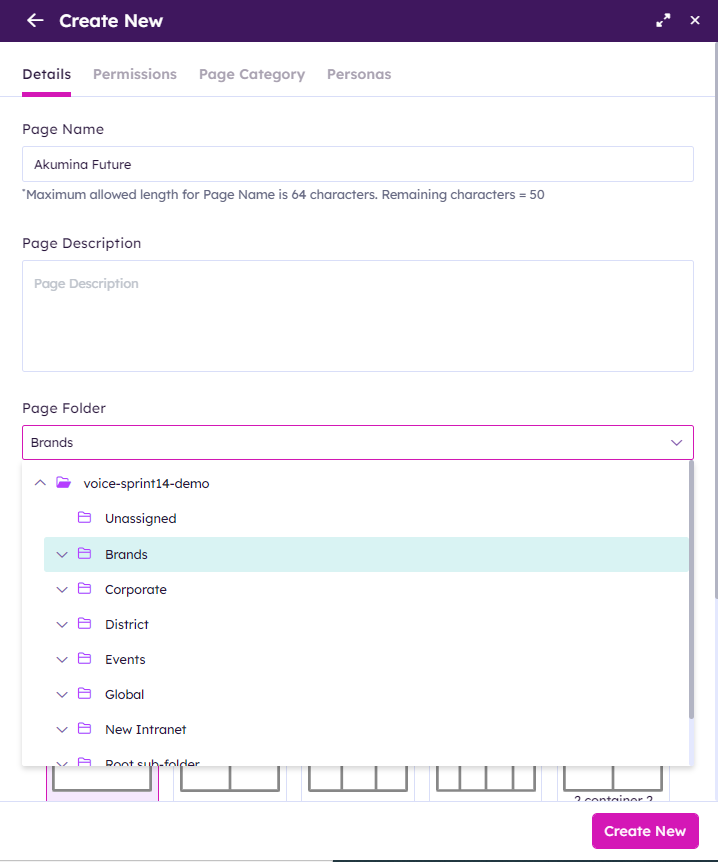
Clicking Create New will add the new page under the folder in the page hierarchy.
Page Listing
Selecting a page folder will display the Pages within the folder.
Basic filters are provided at the top of each column for filtering the page list by title, created by, date created, last edited by, and date edited, to make it easier to find the desired page.
Clicking on the page title will open the selected page in edit mode.
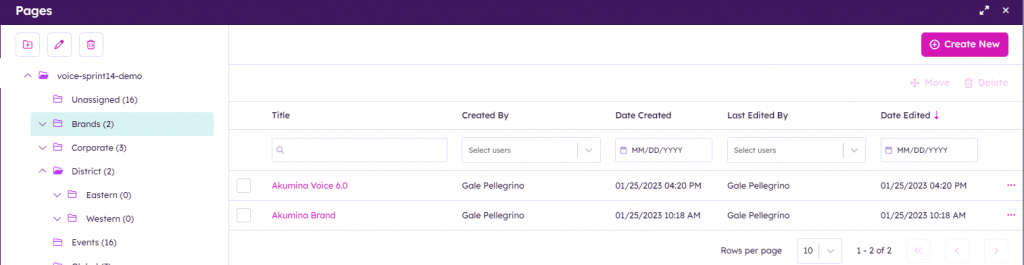
Page Options
Click the ellipses on an individual page on the page listing screen, to select more page options for the page.
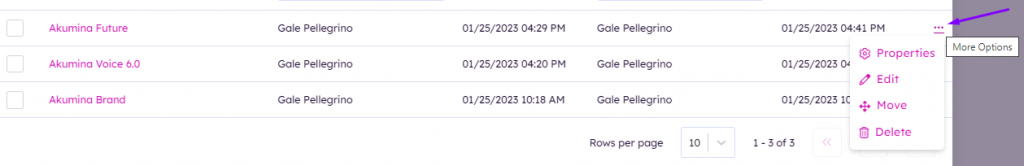
Page Properties
Provides a read only format of the page properties for the selected page.
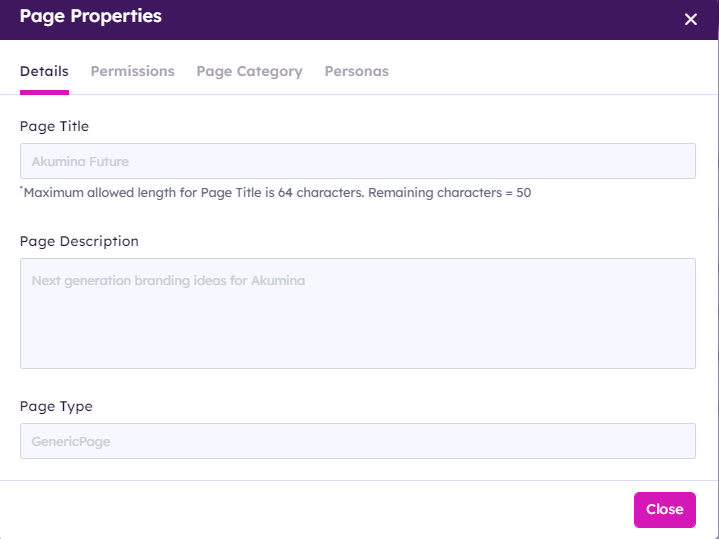
Page Edit
Launches the selected page in page edit mode.
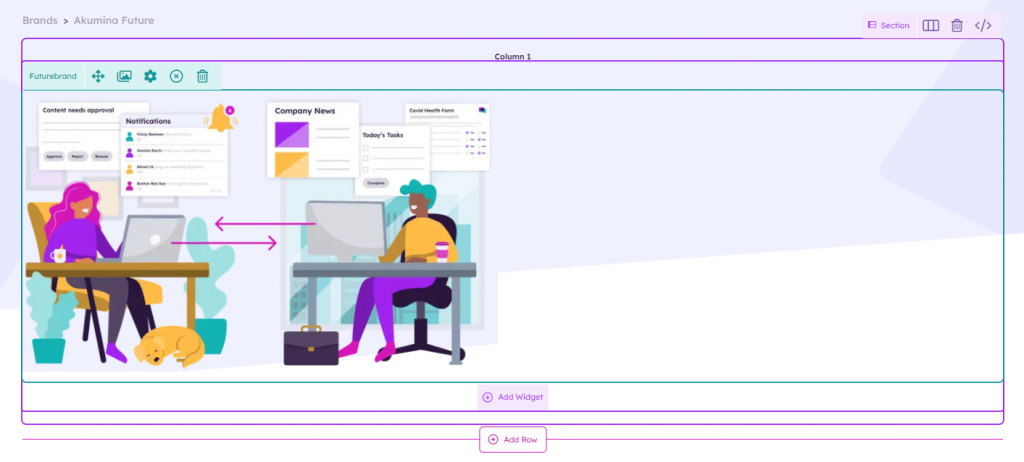
Move Page
Provides a modal to select the new parent folder for this page.
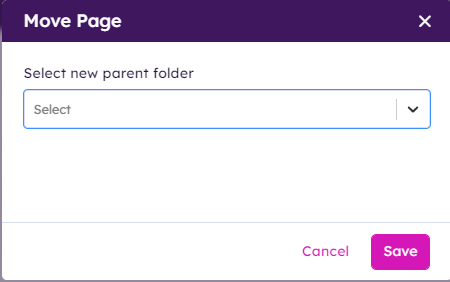
Click save and the page will be moved to the new page folder hierarchy.
Delete Page
The selected page will be permanently deleted after clicking delete in the modal.
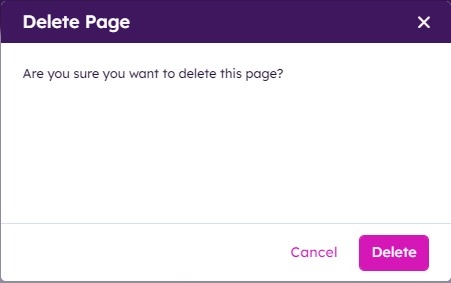
Multiple Page – Move and Delete
Clicking on the row for one or multiple pages on the page listing screen will display the move and delete icons at the top of the module.
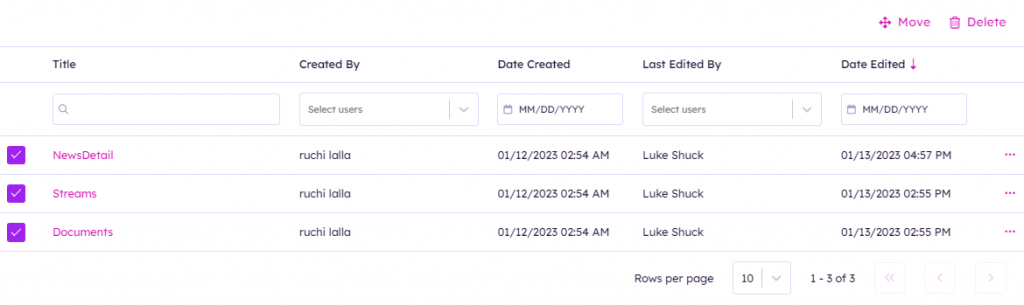
This enables multiple pages to be moved or deleted at the same time.
