Applies only when using an Azure App Service with multiple instances
When running an App Manager using an Azure App Service, if you have multiple instances enabled it is necessary to enable the AAR Affinity setting so that requests are properly routed. This means that if you are running multiple instance of your App Service, clients will be directed to the same instance for each request.
- Navigate to the App Service where you want to make the change and select Settings –> Application Settings.
- Locate the AAR Affinity setting and set to On.
- Save the changes to affect the change.
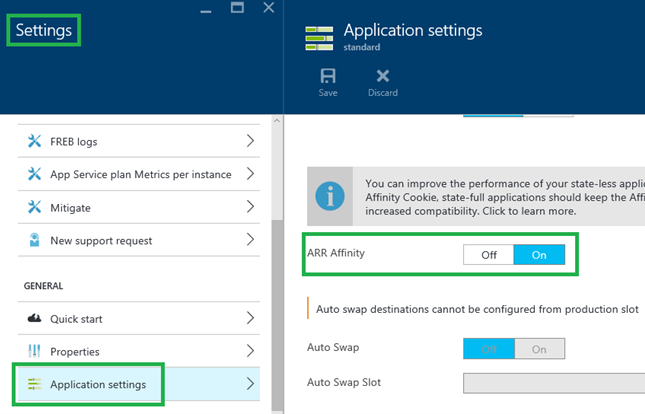
Please consult the Azure App Service documentation for further details.
AAR Affinity Possible Errors
If the affinity is not properly set, then you can experience odd issues within your App Manager, including:
- Unable to change the site on the first try. It requires several attempts.
- Random errors clicking into Apps that clear up with refreshes.
- Unable to update the license key – no error message is shown but the license key does not take.
