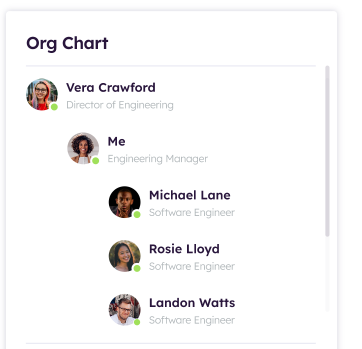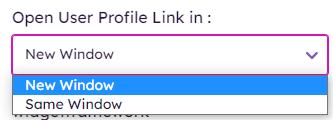My Org Tree Widget
For Foundation Site Installations that are not Hive, please refer to widget documentation here.
Purpose
Displays the organization hierarchy of the current user, displays who the user reports to and who reports to the logged in user.
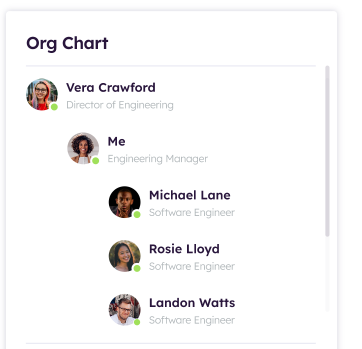
Features
-
- Displays the organization hierarchy of the current user
- Click on a user and their employee detail will display
- This widget displays who the logged in user reports too, as well as who reports to them.
Details
-
- Widget Name: MyOrgTreeWidget
- Content App Type: N/A
- Content Type: N/A
- Content App Name: N/A
- List Name: N/A
- Recommended Images Sizes: N/A
- Dependencies: Akumina People Sync/Azure AD/ SharePoint Profile
Content
N/A
Properties
| Displayed Title |
|
|
| Widget Height | Determines the height of the scroll-able area (in pixels) to display users that report to the logged in user. | |
| Cache Interval | Sets the time, in minutes, that the data should be saved in the local browser cache of the current user.
· 0 = Do not cache the data for this widget · -1 = Use the default caching strategy set via Site Creator Whole Number = Cache for specific time, in minutes |
|
| Function to call after fetching data | OOTB -Blank (used for widget expansion): Name of the function called after data has been fetched by the widget. | |
| isasynccallback | True if the callbackmethod should be run asynchronously | |
| Function to call before binding the UI events | OOTB -Blank (used for widget expansion): Name of the function called after the UI has been rendered to the screen | |
| Open User Profile Link in | Determines when clicking on a user profile from the org tree if it will open in a new window or the same window.
|
Views
View Name: MyOrgTreeHive (5.5 Hive Install)
View Description: Displays the organization hierarchy of the current user, complete with names, user avatars, and titles.
View Preview: