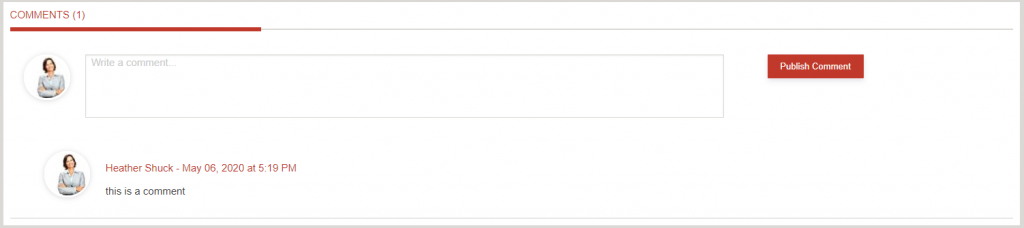News Comments Widget
Purpose
On a dynamic page such as news or interior pages, displays all comments associated with an article.
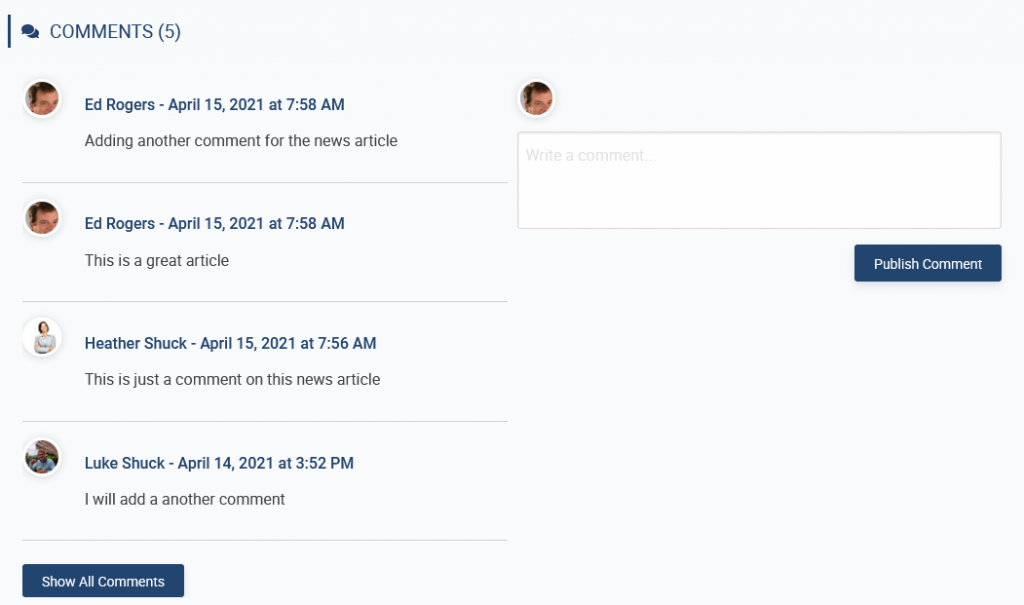
Features
-
- Display all comments associated with a dynamic article
- A configurable number (controlled by the widget property “News Comment Count”) will display before a view more option will appear. Allowing the viewer to see all comments associated with this article in descending order.
- Mobile-ready via Responsive Web Design
Details
-
- Widget Name: NewsCommentsWidget
- Available With: Release 4.5 and Above
- Content App Type: N/A for this widget – OOTB a Content App is not deployed, if desired Authoring App Type is appropriate.
- Content Type: AkuminaComments
- Content App Name: N/A for this widget
- List Name: NewsComments_AK
- Recommended Images Sizes: N/A for this widget
- Dependencies: This widget only works on dynamic pages such as News Detail or Interior pages for more information on creating new dynamic pages please click here
Content
N/A
Properties
| List Name | Name of the SharePoint list that contains the data to be displayed for this widget instance. The default list is: NewsComments_AK | |
| Selected list columns | Created,NewsComment,UserId,StoreId,Title,ImageList,PromotionId,Modified | |
| Cache Interval | Sets the time, in minutes, that the data should be saved in the local browser cache of the current user.
· 0 = Do not cache the data for this widget · -1 = Use the default caching strategy set via Site Creator Whole Number = Cache for specific time, in minutes |
|
| News Comment Count | Number of comments to display on the widget before a view more will appear, default 4 | |
| Function to call before binding the UI events | OOTB -Blank (used for widget expansion): Name of the function to call before binding the UI events | |
| isasynccallback | Default is false. If true then callbackmethod will run asynchronously | |
| Function to call after fetching data |
|
|
| List is on Root Site | When checked, the widget references the list on parent/root site collection. | |
| Site Collection URL |
|
Views
View Name: Comments – Modern
View Description: Display all comments associated with a dynamic article added in descending order.
View Preview:
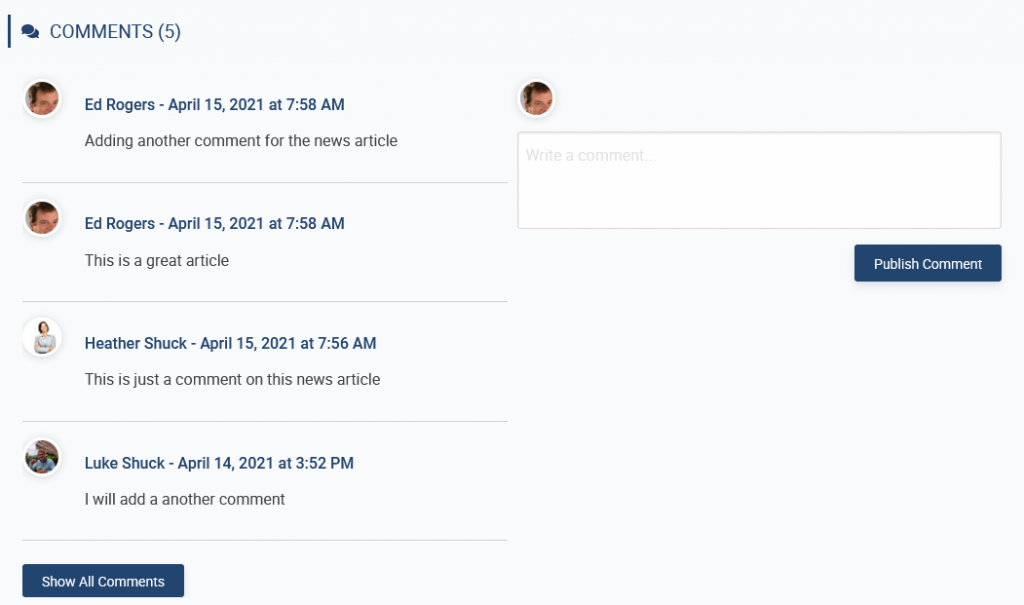
View Name: NewsComment
View Description: Display all comments associated with a dynamic article added in descending order.
View Preview: