This page allows the management of “Automated Tasks”. Automated tasks execute a function as part of working a process task. There are 2 basic types of automated tasks:
- HTTP Request
- Call an external REST API
- Method Request
- Call an existing C# method in Akumina’s Azure App environment
When designing a process, create an automated task (task of type Automated) and then select one of the configured automated tasks from this list. Akumina handles the scheduling of the execution of the automated task (based on the due date of the task) and the function call. To integrate the function execution with the completion of the associated Process task, we offer a “Task Wrapper”. If you don’t use the “Task Wrapper” option, your function will need to perform the integration with the associated process task.
Actions
Manage configured automated tasks. This is the default “Automated Tasks” view.
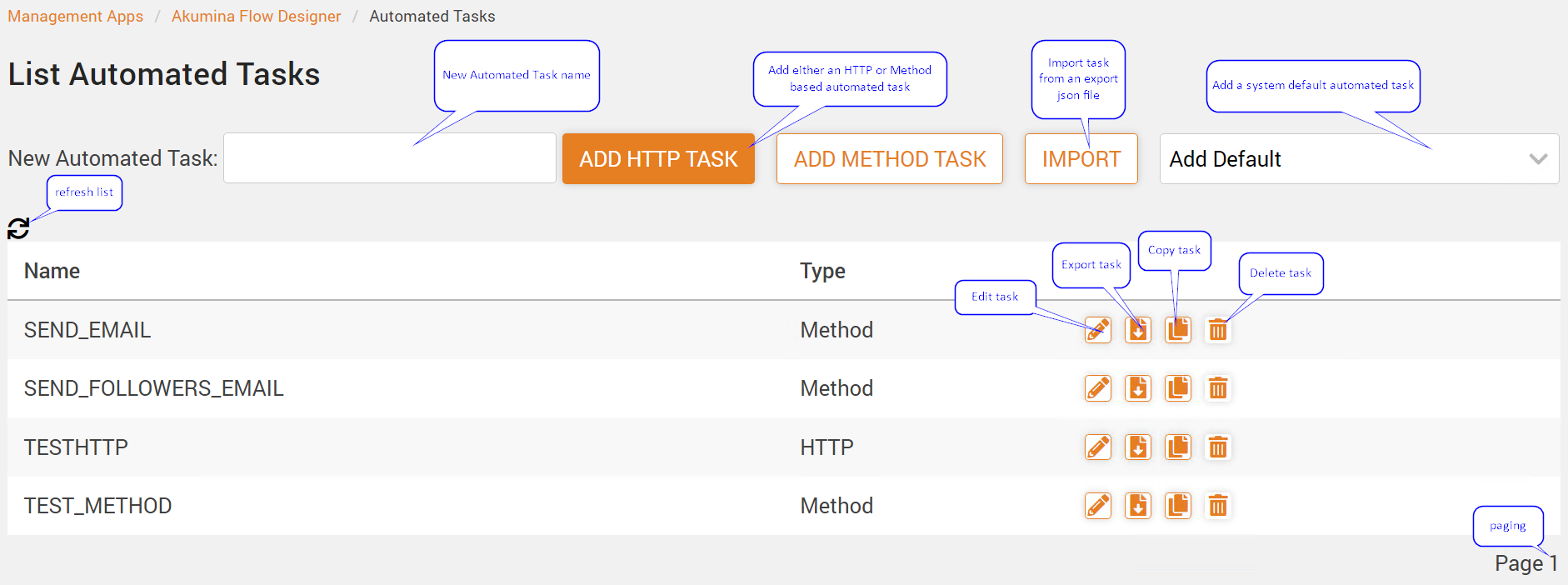
You can optionally have Akumina handle the integration of the execution of the automated task with the associated Process task.
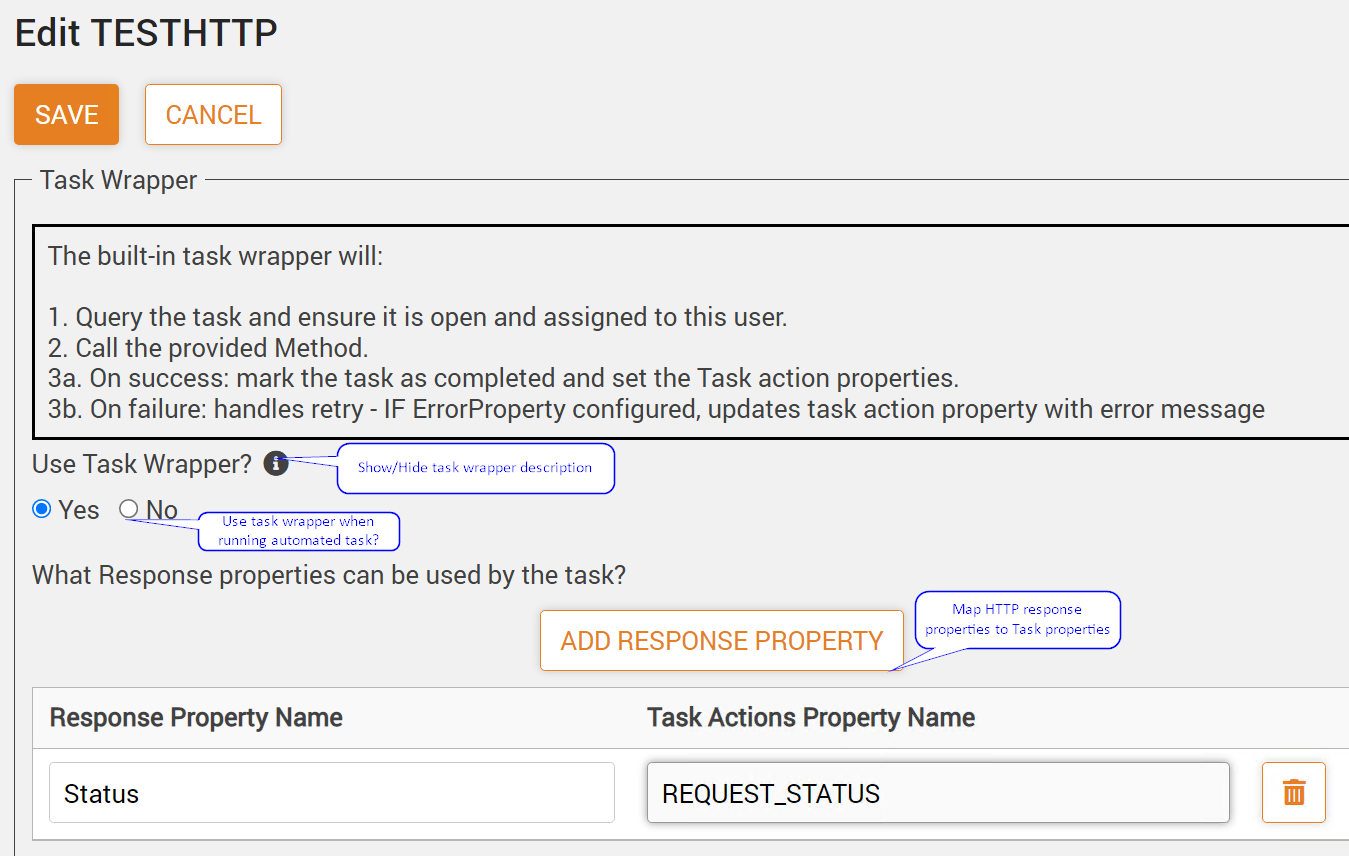
Task Wrapper
Values from the JSON response can be extracted and used to set/update Task properties. Some examples below will be given to explain how to specify the JSON response property path for a returned person’s first name (John).
Assuming a response object that looks like:
{ "firstname": "John", "lastname": "Smith" }
you would use: firstname
Assuming a response object that looks like:
{ "name": {"first": "John", "last": "Smith" }}
you would use: name/first
Assuming a response object that looks like:
{ "names": [{"first": "John", "last": "Smith" }, {"first": "Peter", "last": "Jones"}]}
you would use: names/0/first
Assuming a response object that looks like:
[{"first": "Peter", "last": "Jones"}, {"first": "John", "last": "Smith" }]
you would use: 1/first
Replacement tokens allow dynamic values, from the process instance, to be used in the function call.
- {{AppMgr.Url}}
- The app manager URL
- {{Instance.CreatedBy.Id}}
- Instance Creator’s ID
- {{Instance.CreatedBy.Name}}
- Instance Creator’s Name
- {{Instance.CreatedBy.UserPrincipalName}}
- Instance Creator’s User Principal Name
- {{Instance.CustomerSiteId}}
- Root Site ID used to identify customer environment
- {{Instance.CurrentSiteIdWebId}}
- Site ID|Web ID associated with this instance (optional)
- {{Instance.Followers.Ids}}
- Instance Followers IDs (comma separated)
- {{Instance.Followers.Names}}
- Instance Followers Names (comma separated)
- {{Instance.Followers.UserPrincipalNames}}
- Instance Followers User Principal Names (comma separated)
- {{Instance.Id}}
- Team Process Instance ID
- {{Instance.ProcessId}}
- Team Process ID
- {{Instance.TenantId}}
- Customer’s Tenant ID
- {{Property.NAME}}
- A Team Process Instance custom property value; e.g. {{Property.ISAPPROVED}} where a custom property “ISAPPROVED” will be added to the team process. Property names are uppercase and cannot contain spaces
- {{Task.Id}}
- Current Task’s ID
- {{Task.Authorization}}
- Current Task’s Authorization; obtained from the assigned External Agent Role
Configure the HTTP call.
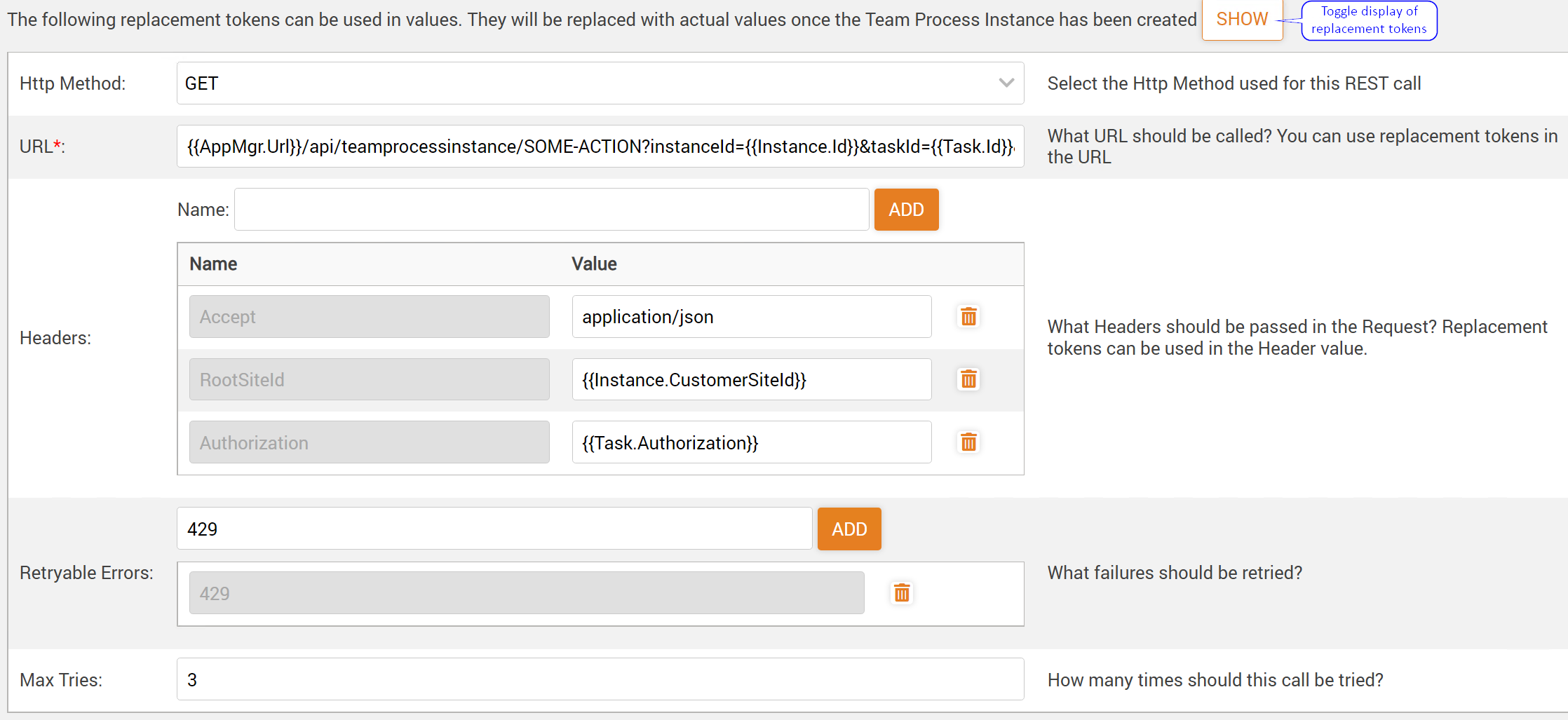
Configure HTTP Request
Configure the Method call.
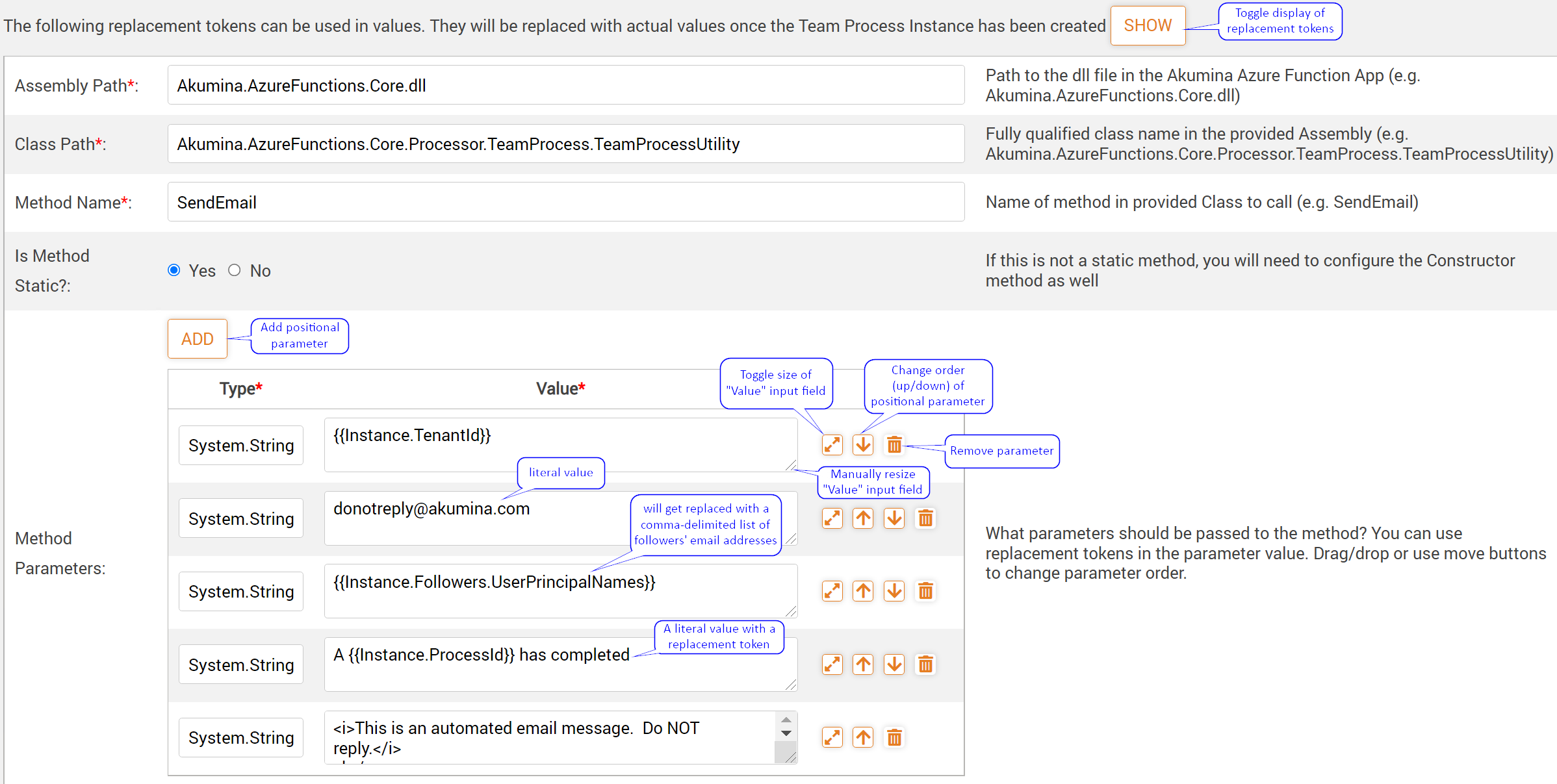
Configure Method Request
