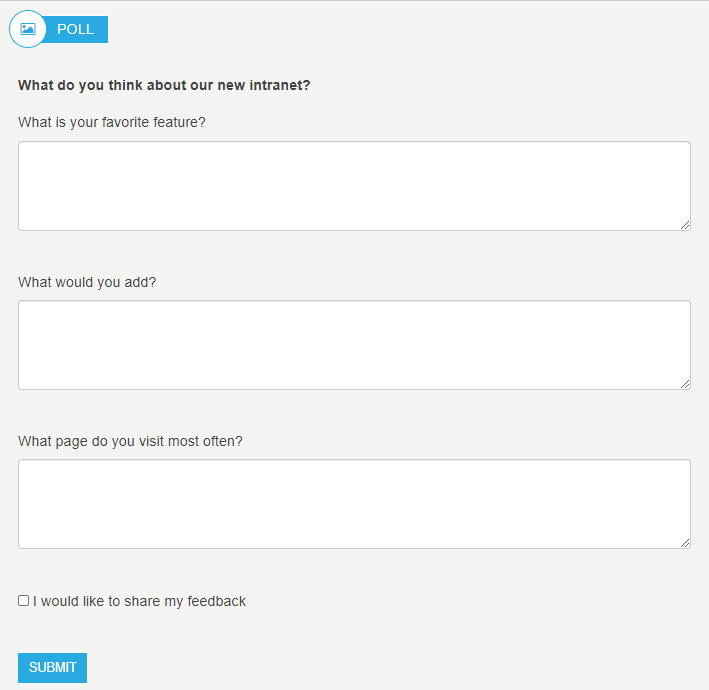Form Widget
Purpose
Display selected form on the page so it can be used and filled out by the user.
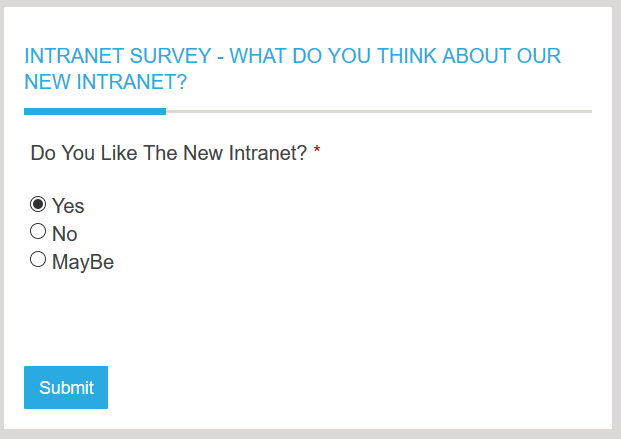
Features
-
- Allows for the creation of custom forms
- Custom fields and properties that help gather data through user engagement
- Can allow for one or multiple submissions
- The widget properties can control whether a post back message or summary pie chart displays when a form is submitted.
Details
-
- Widget Name: FormWidget
- Available With: Release 4.1 and above
- Content App Type: N/A
- Content Type: N/A
- Content App Name: Associated with Forms Manager (management app)
- List Name: List is generated upon creation of Form
- Recommended Images Sizes: N/A
- Dependencies: SharePoint
Content
N/A
Properties
| instructionset | Forms_AK.(#) this number corresponds to form being used |
| formtype | Determines what type of form it is option “survey” or blank |
| chartfield | If “formtype” = survey, enter a form column that is of type radio-group, that will be used to gather results. The chartfield is acquired via the AppManager > Management App > Form Manager, from the value set in the “Name” input column of the item, in this example radio-group-1594836764863 |
| displaynonmodal | Checkbox to Display form on page or popup modal |
| Displayed Title | Title to be displayed on widget in certain views |
| formdescription | N/A |
| postback | N/A |
| referencelist | N/A |
| columnorder | N/A |
| siteid | N/A |
| formdefinition | N/A |
| actionbuttontext | N/A |
| charttitle | N/A |
| charttitlesize | N/A |
| Function to call before binding the UI events | OOTB -Blank (used for widget expansion): Name of the function called after the UI has been rendered to the screen |
| Function to call after fetching data | OOTB -Blank (used for widget expansion): Name of the function called after data has been fetched by the widget. |
| Site Collection URL | Site collection that the form originates from |
| Display chart results upon submission | The result for the field defined in the “chartfield” widget property, will display in a chart format. If this is unchecked then the “Post Back” defined on the form definition will display. |
Views
View Name: Form
View Description: Displays the form with the Title and header together
View Preview:
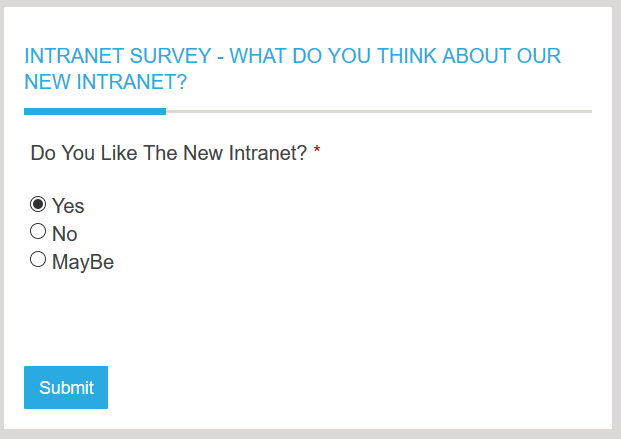
View Name: Survey
View Description: Displays the form with an icon next to the title and the header unbolded
View Preview:
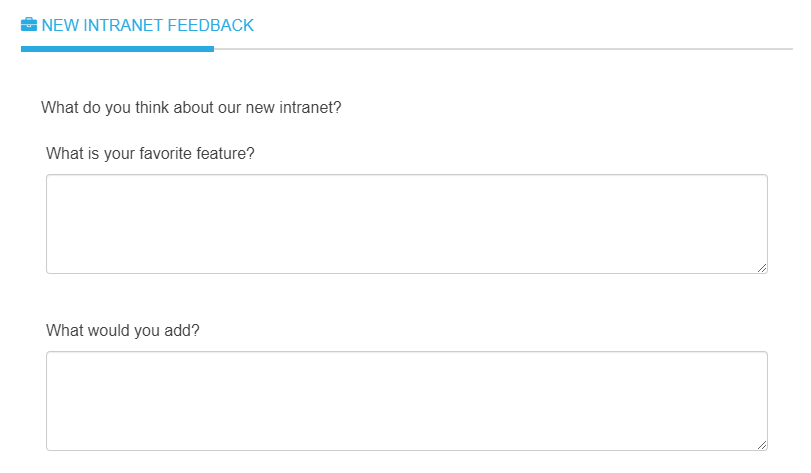
View Name: Survey – Modern
View Description: Displays the form a question mark next to the title, a bold header, and italicized questions with limited height.
View Preview:
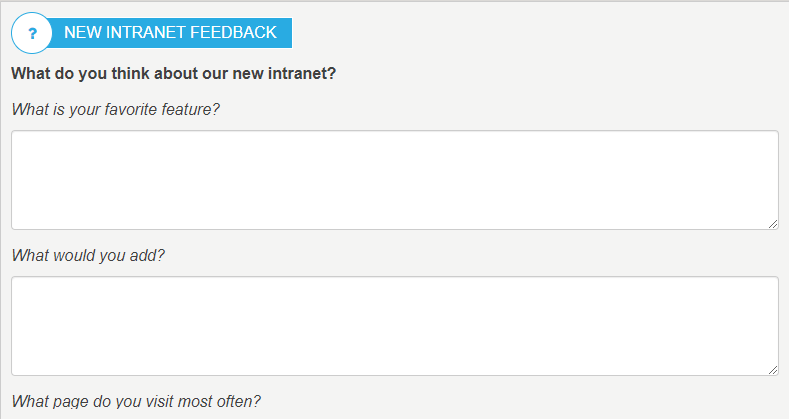
View Name: Survey – Modern – Full
View Description: Displays the form a question mark next to the title, a bold header, and italicized questions with unlimited height.
View Preview:
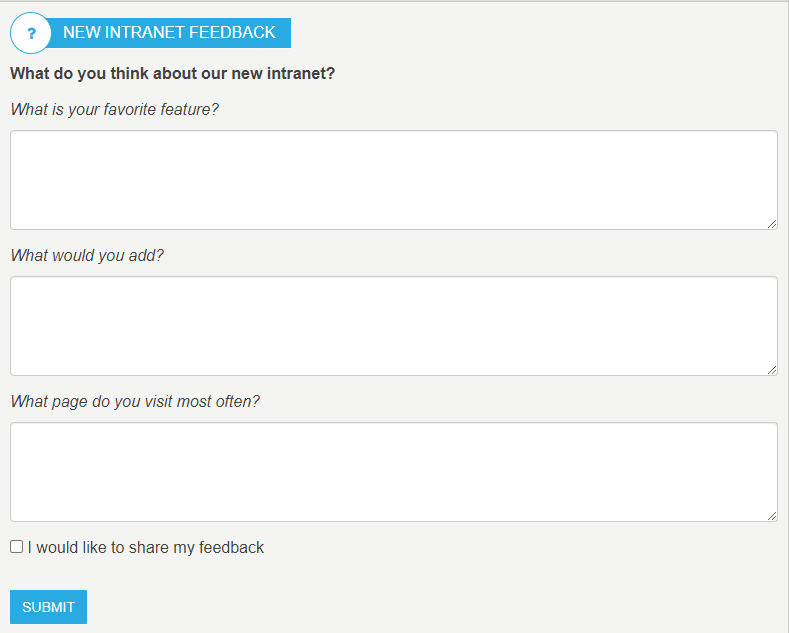
View Name: Title Form – Modern
View Description: Displays the form with a landscape icon next to the title and a bold header.
View Preview:
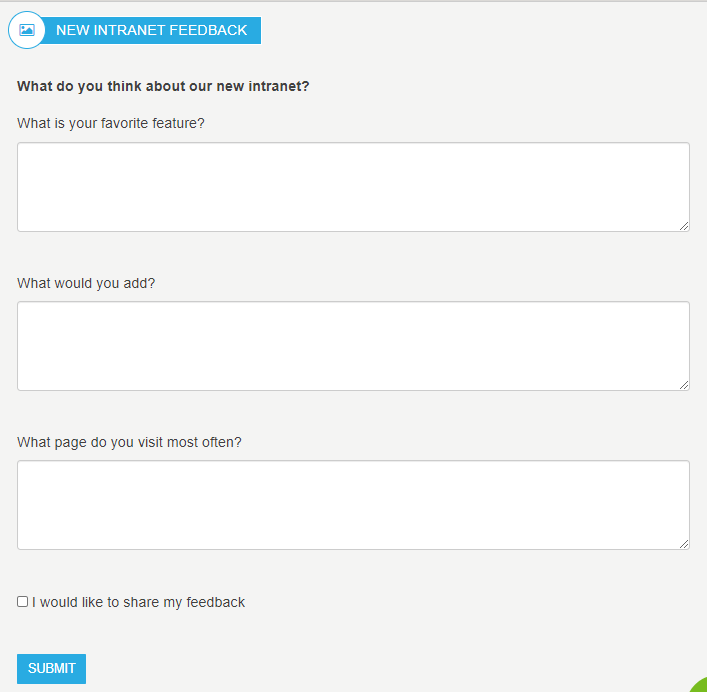
View Name: PropertiesDisplayTitle
View Description: Displays the DisplayTitle property as the title with the header next to it
View Preview:
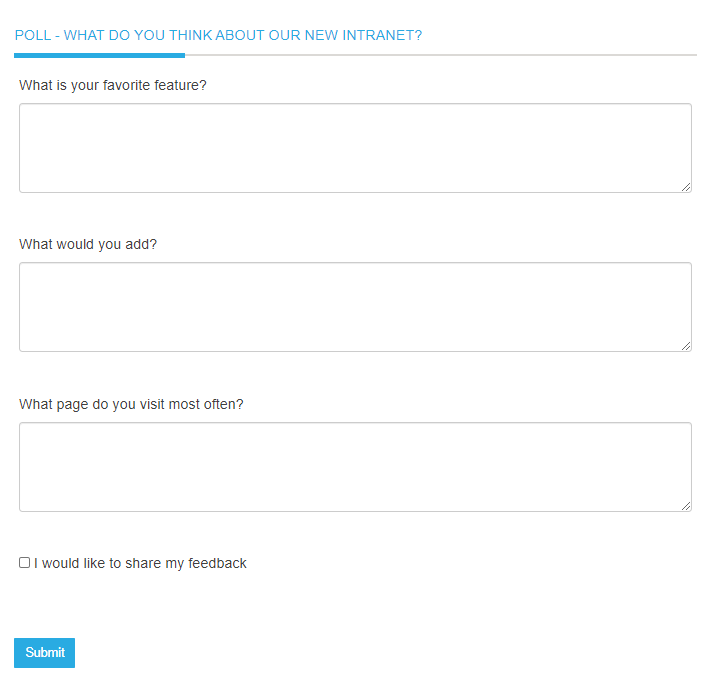
View Name: PropertiesDisplayTitle – Modern
View Description: Displays the DisplayTitle property as the title with a landscape icon next to it and a bold header.
View Preview: