News Page
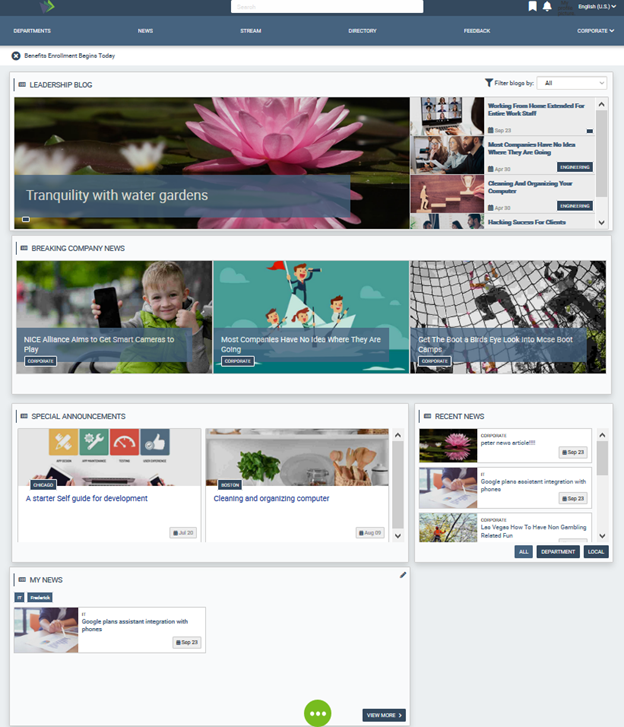
The News Experience page displays company news. Some widgets support targeted and filtered views. These widgets display news from blogs, breaking news, foundation news (recent news), special announcements and my news. My news are articles from a specified new list, in this case Foundation News, personalize by each user’s preferred tags to follow.
Blog News
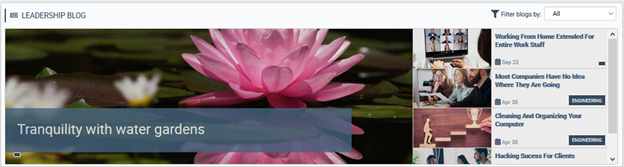
The Blog News widget pulls news items from Blogs_AK list. Each list item contains an image, linked title to the detailed blog item and start date. News articles can be managed using the News-Blog News content app via the Akumina AppManager. Items are filtered based on category tags with a drop-down list filter by location. Clicking on the item will direct the user to the dynamic BlogDetail page where the full article will be displayed. The widget is configured OOTB to first target the end user by their department, the widget property category OOTB is set to: {{UserDepartment}}, if this is removed from the widget property then all blogs will be displayed regardless of the users department. To learn more about the BlogsWidget, click here.
Breaking News
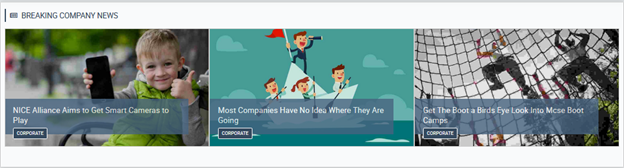
The Breaking News widget pulls news items from BreakingNews_AK list. Each list item contains an image and a linked title to the detailed blog item. News articles can be managed using the News-Breaking News content app via the Akumina AppManager. The widget property category, can be used to filter content based upon a specified Tag such as “IT”, if the widget property category is not set (as it is OOTB) then items from the BreakingNews_AK list will display in descending order based upon when they were created. Clicking on the item will direct the user to the Breaking News Detail page where the full article will be displayed. To learn more about the BreakingNewsWidget, click here.
Special Announcements
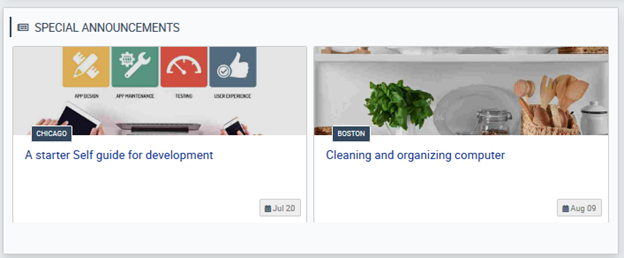
The Special Announcements widget pulls news items from SpecialAnnouncements_AK list. Each list item contains an image, linked title to the detailed item and date. News articles can be managed using the News-Special Announcements content app via the Akumina AppManager. Items are filtered based on category tags and location. Clicking on the item will direct the user to the dynamic NewsDetail page where the full article will be displayed using a friendly URL. To learn more about the SpecialAnnouncementsWidget, click here.
Recent News
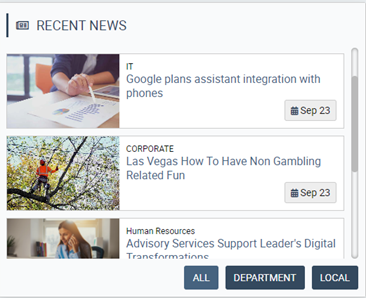
Displays the list of the most Recent News articles from the FoundationNews_AK list. This page is automatically populated based on the current user profile data from Sharepoint or Azure AD. Each list item contains an image, linked title of the current item and start date. Clicking on the item will direct the user to the dynamic NewsDetail page where the full article will be displayed using a friendly URL. To learn more about the RecentNewsWidget, click here.
My News
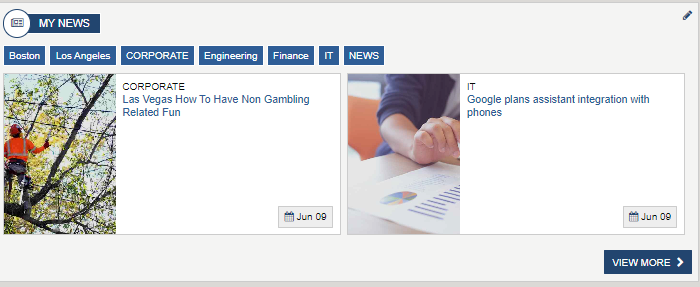
My News is a NewsCardsWidget, displays the most recent items in the FoundationNews_AK list based on the user selected news categories. News categories can be changed by clicking on the pencil icon. Each list item contains an image, linked title of the current item and the date item was created. Clicking on the item will direct the user to the dynamic NewsDetail page where the full article will be displayed. To learn more about the NewsCardsWidget, click here.
Clicking on View More from My News navigates the user to the My News page.
My News Page
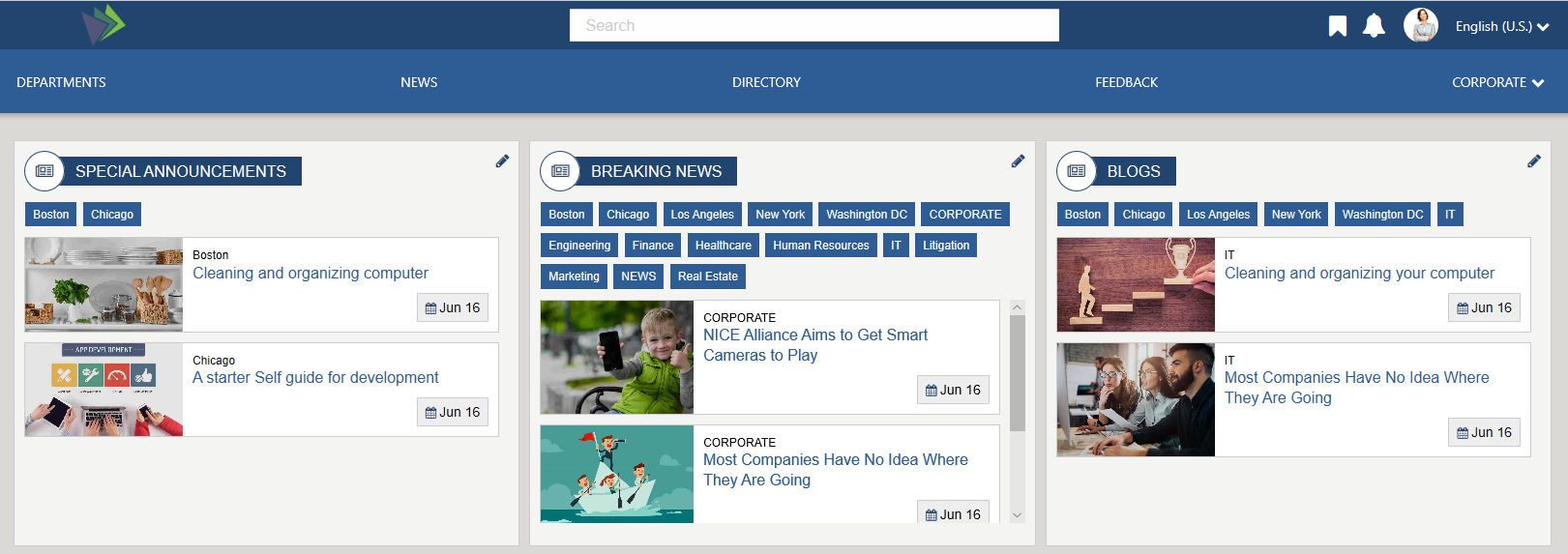
My News page displays three NewsCardsWidgets, each pointing to a different News List. For each widget, the user can select categories or tags to follow. Different categories can be selected by clicking on the pencil icon for each news list. The latest news articles will be displayed based upon the user’s preferred categories. These widgets are configured OOTB to display articles from special announcements, breaking news and blogs. Clicking on an article will direct the user to the news detail page where the full article will be displayed. To learn more about the NewsCardsWidget, click here.
News Detail Pages
News Detail, Blog Detail, Breaking News Detail and Special Announcement News Detail
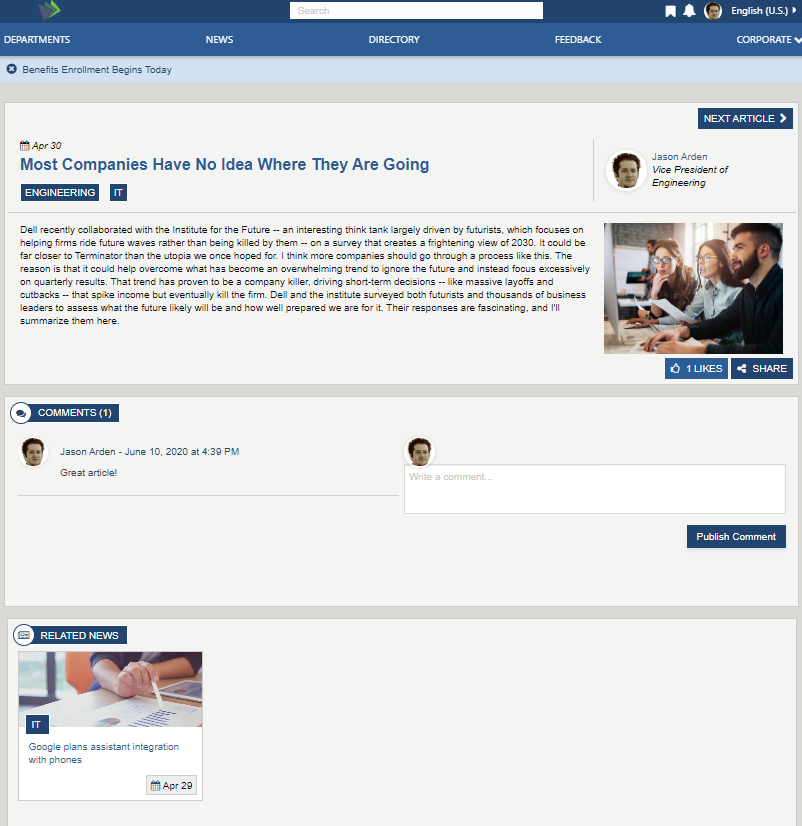
There are several News Detail pages, each pulling data from a specific widget property defined SharePoint list, example FoundationNews_AK. Each page dynamically displays the full details of the currently selected article, title, date, body, and image. Allows the user to like and share articles, use the previous and next to scroll thru articles, leave a comment and select related articles. News articles can be tagged by category and persona and managed using the Foundation News app via the Akumina AppManager.
Each one of the detail pages are using a different detail widget
- To learn more about the NewsDetailWidget, click here.
- To learn more about the BlogDetailWidget, click here.
- To learn more about the BreakingNewsDetail, click here.
- To learn more about the SpecialAnnouncementDetailWidget, click here.
All three new detail pages use the NewsCommentsWidget, which ties the comment to the specific news article. To learn more about the NewsCommentsWidget, click here.
Each news detail widget is using RelatedNewsWidget, to display related news article from a specified News list. To learn more about the RelatedNewsWidget, click here.
News Listing
On the Home page click on the “News” widgets, “View More” and the user will navigate to the News listing page.
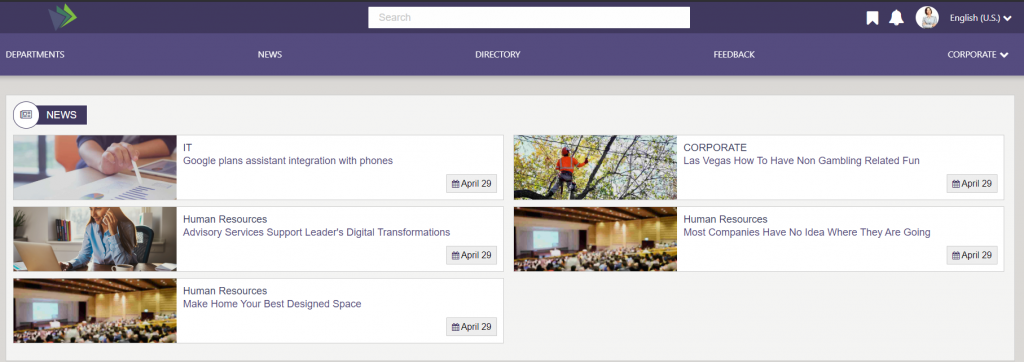
The News Listing page displays all active (respects start date and expired) news articles associated with the SharePoint list configured on the widget property. In the OOTB case, the news articles in the FoundationNews_AK list. The news articles are displayed in descending order. Click on a news article and the user will navigate to the detail news page. A widget property controls a number of items to display before a lazy load (view more) will appear. To learn more about the GenericListWidget, click here.
